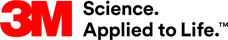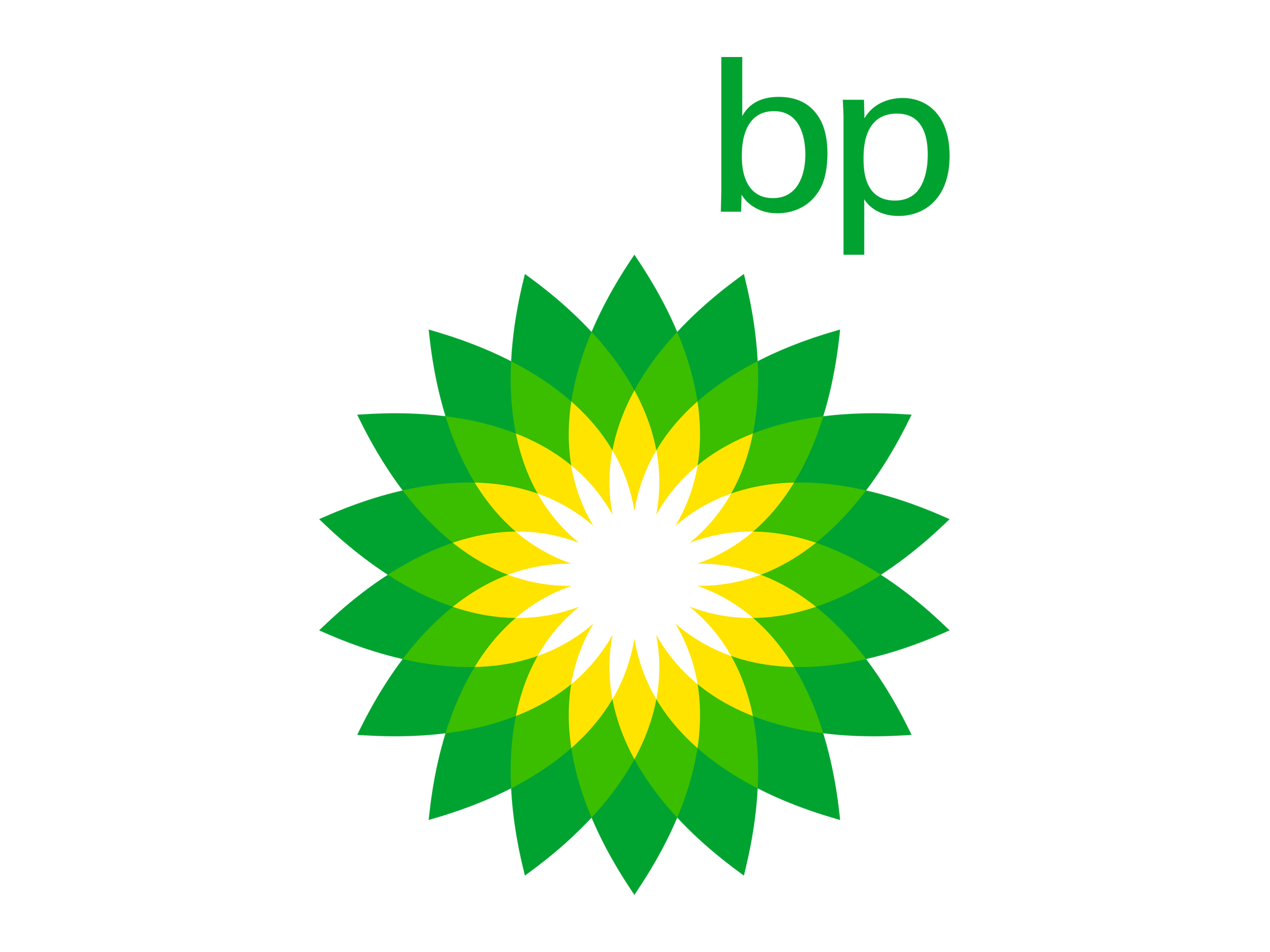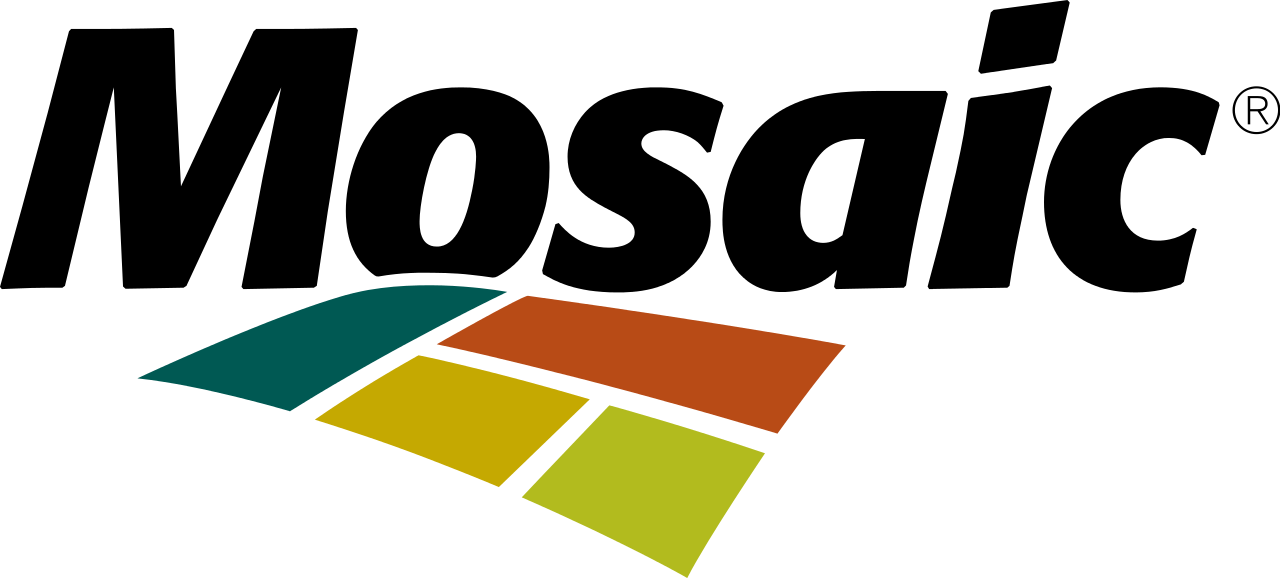You can solve problems from the “comfort” of your quarantine! ThinkReliability has been conducting incident investigations remotely for nearly 20 years. With so many people working from home due to stay-at-home measures, we wanted to share some insights into how you can conduct your own remote facilitation. After all, problems within companies don’t seem to be stopping just because we’re working from home.
At ThinkReliability, we’re a bit biased toward our Cause Mapping® method to organize an investigation. Mapping the problem and creating a visual diagram of it change the way people communicate and makes remote facilitations particularly effective. Participants can see the analysis build on their screen as the investigation progresses. Individuals can point out what’s missing and clarify important details. If you’re unfamiliar with the method, or need a quick refresher, you can read more about the method here.
We recommend using the Cause Mapping Template in Microsoft Excel (download it for free here). The multiple worksheets within Excel provide a simple framework to organize, document and communicate each piece of a complete investigation.
Perform Pre-Work
Once you’ve identified a problem or opportunity, begin to collect and document what happened, when it happened, where it happened and how it impacted the organization’s goals. It’s also important to capture the magnitude and/or severity of the problem, since that will drive the priority and scope of the investigation. I’ve found that the more information collection you can do upfront, before scheduling a kickoff meeting, the more effective that first team meeting is going to be. I refer to this initial step as pre-work; it’s done behind the scenes before gathering a team together. This information may include, but is not limited to, incident reports, witness statements, drawings, piping and instrument diagrams, photos, written documents or procedures, and any other relevant data. As you collect this evidence, ensure it’s available digitally so that when you progress the investigation and involve others, it can easily be referenced.
Start basic, by yourself or with another individual and begin asking Why questions. Why did it occur? As you ask the questions, it will become apparent what additional information you may need, what evidence should be collected and who you may need to talk to in order to continue the analysis.
Kick Off the Investigation
From the pre-work, it’s likely clear who needs to be involved initially to answer questions that have come up. Based on this, identify the investigation team (typically four to six people to start, but more may be added depending on the magnitude of the issue). The team should be comprised of people who are familiar with the incident, yet have different background or process knowledge about the equipment or systems involved and/or the associated work (most of the time this means the people working on the frontline). Be sure to keep your meetings small. If you make your teams too large, the dialogue in the meeting may become difficult to manage or some people with valuable insights may not feel comfortable speaking. Plus, you want to make sure each meeting is an effective use of everyone’s time. You can always arrange one-on-one discussions with those individuals that may have specific knowledge or insights about a certain aspect of the investigation later.
Once you determine the team, coordinate a one- to two-hour kickoff meeting and send a meeting invitation, so it’s on everyone’s calendar. To assist in managing the discussion, utilize a screen sharing application like Skype, Microsoft Teams, Webex, Zoom or GoToMeeting for your meeting. (Some of these services offer free packages, in addition to paid ones.) This allows anyone invited to the meeting to see the investigation being documented live, as well as to see any reference material being shown. If everyone is working from home, check they have an internet connection as well as the ability to dial in via the telephone (some screen sharing platforms combine visual/audio). You may want to do a test run to make sure everything works.
If people are able to meet together in a conference room, I recommend a projector with a large enough screen, so all the participants may easily see and read what’s being shared from your screen. Set up the seats so everyone may comfortably. The ability to see the screen is critical for a transparent information gathering and problem-solving process.
Lead the Remote Discussion(s)
I like to make the methodology and investigation process clear to the team. This means that I even provide a disclaimer that the pre-work I’ve done is a working draft. As you walk the team through the draft of the initial analysis, they should be encouraged to provide insights and refine the information. As the analysis develops, be sure to document the findings, evidence or other pertinent pieces of information as they are mentioned, whether it be a timeline information, photos, diagram or work process. If you’re using the Cause Mapping template in Excel, you’ll see there are worksheets for each of these information tools. As the discussion shifts, document and share the relevant information with the team (e.g. if someone references a photo, show the photo on the screen). This will help ensure that everyone is on the same page and may limit side discussions.
If the discussion or the team is getting off-track at any point, direct them back to the screen and refocus the meeting. As you progress through the analysis, if the team can’t answer a question and there’s value behind the answer, go collect that information. Assign an action to one of the team members as “info to get” with a deadline to help drive the timely completion of the analysis. As you are winding down the discussion, review the “info to get” action items that were documented and ensure everyone has a clear understanding of what they are sending, to whom and how.
Follow Up
After the meeting, clean up any of the documentation that was created or edited and distribute to the team. This allows the team to edit for accuracy and identify any other areas that may require additional attention.
Your investigation will likely require the team to collect the investigation actions items and reconvene to discuss any updated learnings or findings. As the investigation action items are collected, update the documentation accordingly. Continue this iterative process of evidence collection and updating the analysis with the team until the group agrees the incident has been thoroughly explained and documented to a sufficient level of detail.
From here, recommendations and/or solutions can be proposed depending on the team’s objectives. Some investigation teams propose, select and assign solutions at this stage, while others present investigation findings to management to discuss solutions in a review board. Once you and the team have deemed the investigation complete, share your findings! From the same Cause Mapping investigation file in Excel you can create a summary document, a PDF report or a presentation to share the lessons learned across the organization. The same screen sharing platforms used during the investigation will also help with these efforts.

Click on the image to the right to download the two-page remote facilitation checklist PDF to help you conduct your own incident investigation from afar.
As you begin (or continue) to solve your problems remotely, if you’re having difficulty with using Microsoft Excel to lay out cause-and-effect relationships or are having difficulty with gathering or documenting another information tool within our template, just give us a call and we can help on the phone or online. You may also find our top facilitation tips useful as you continue to hone your investigation skills.
If you’d like us to lead an entire investigation to demonstrate this remote investigation capability to your team as well as provide some coaching along the way, we’d be happy to show you what we can do.
Renata Martinez is an instructor and the lead facilitator for ThinkReliability. In her more than eight years of experience at the company, she has worked thousands of issues, helping companies identify specific solutions and improve their work processes. For more information or help getting started on your remote facilitation, call 281-412-7766.