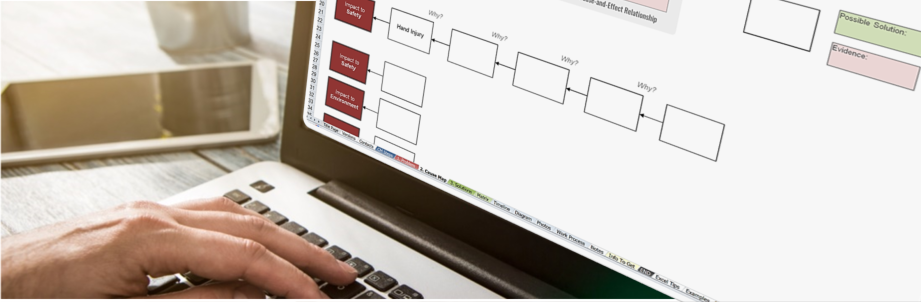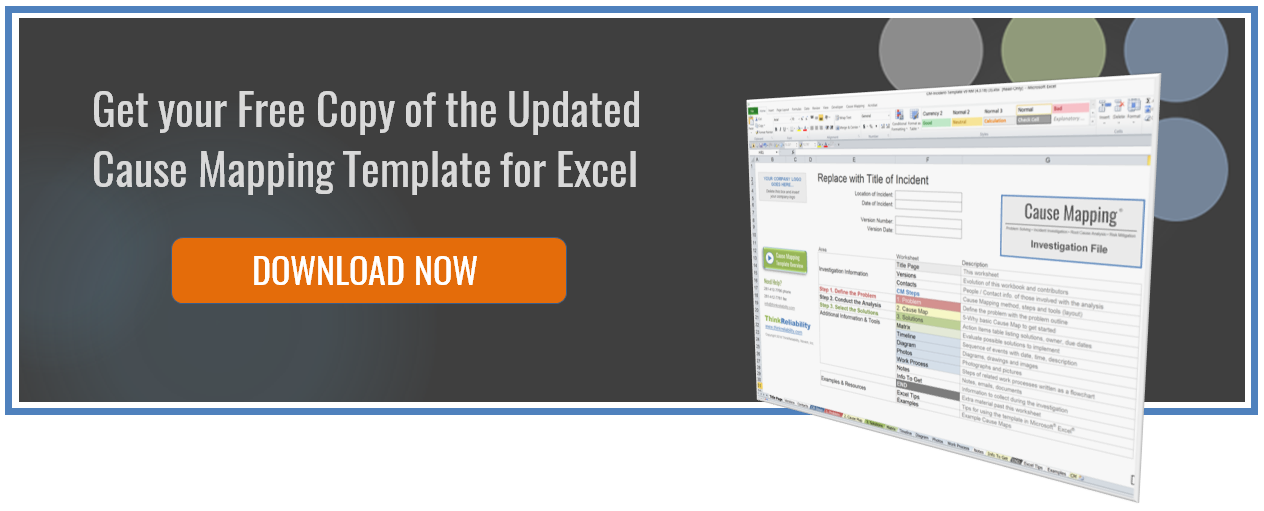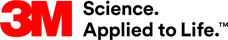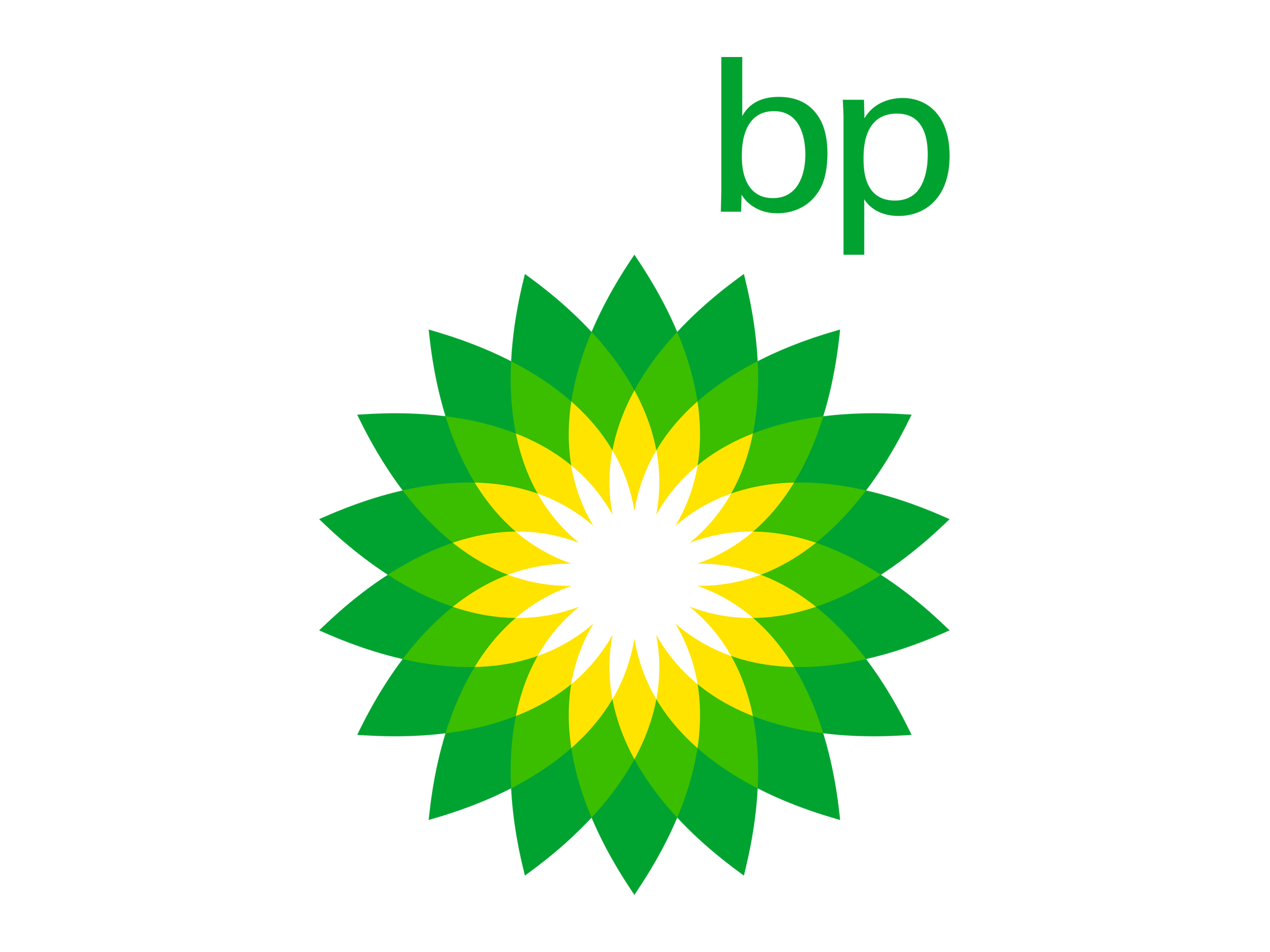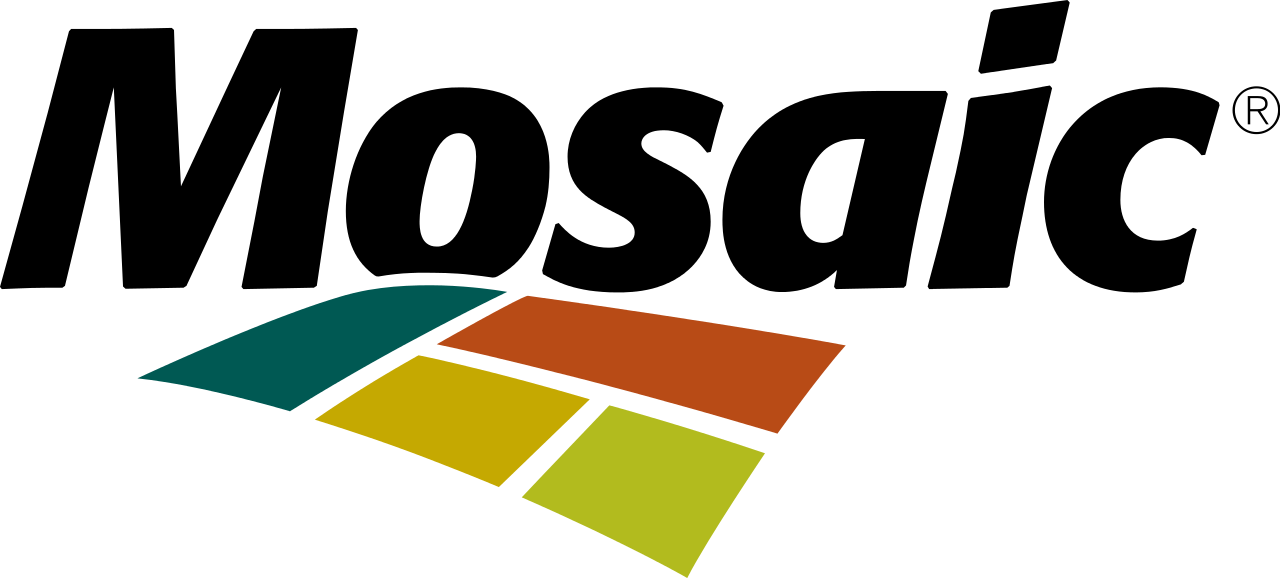Upgrade your RCA documentation skills
This week we're releasing a new version of our Cause Mapping template in Microsoft Excel. In addition to updating the look of the template, we’ve added some additional improvements that continue to evolve how one can facilitate a complete investigation using a program that’s already on your computer. With this new release, I wanted to take a few minutes to comment on three reasons why this tool provides everything you need to organize and facilitate a complete problem investigation.
I’d also like to invite you to attend our upcoming Webinar "Updated Cause Mapping Template: What you need to know" on Friday, April 20th where I will explain the improvements to the Cause Mapping root cause analysis template and provide real world examples of this powerful investigation template in action.
Don't complicate it - Keep it simple
For those of you familiar with our Cause Mapping approach, you already know that the focus of a root cause analysis must be on the details of your problem, not terminology and jargon. It’s refreshing for many workshop attendees to see how easy it is to use a program like Microsoft Excel to organize and document a complete investigation. Keep in mind our Cause Mapping template utilizes Excel's spreadsheet capability and takes advantage of the incredible drawing tools as well. Here are three key benefits our clients find appealing. And best of all it's already on your PC.
1. One place to organize ALL the information
Within ONE Excel file, you can organize all of the information for a complete analysis. The tab structure in Microsoft Excel is simple and effective way to organize all of the information in one location. Instead of separate files for your photos, statements, diagrams, and written procedures; they all can all reside in one Excel file on separate tabs for easy reference. If you are using our free template, you already have the structure set up for you.
2. Powerful drawing capabilities
In our Cause Mapping workshops, attendees are surprised at the drawing capabilities within Excel. Once you're familiar with the drawing tools, Excel becomes a powerful communication tool to present information visually in diagrams, drawings and photos. If you aren’t familiar with those capabilities, be sure to attend one of our webinars to improve your Excel skills.
3. Freedom to make the tool fit YOUR problem
Our Cause Mapping template in Excel provides a simple structure for organizing all the information about the problem, the analysis and the solutions. The flexibility of Excel doesn’t restrict what you can document. You have the ability to shape the tool around the problem. For example…
- Need a tab to for an email that you want to reference? Simply add a new tab and paste it as picture
- Do you want to add some calculations for the cost of a problem? Use the spreadsheet on a tab to make calculations
- Do you want to add supporting photos next to your Cause Map? Copy and paste them from your photos tab
- Need a detailed process map to identify where the opportunities exist? Build it right in the file on the process map tab
Download a free copy of the updated Cause Mapping template by clicking on the link below and register to attend our upcoming free webinar where I will highlight these benefits and more. Look forward to seeing you there.