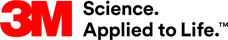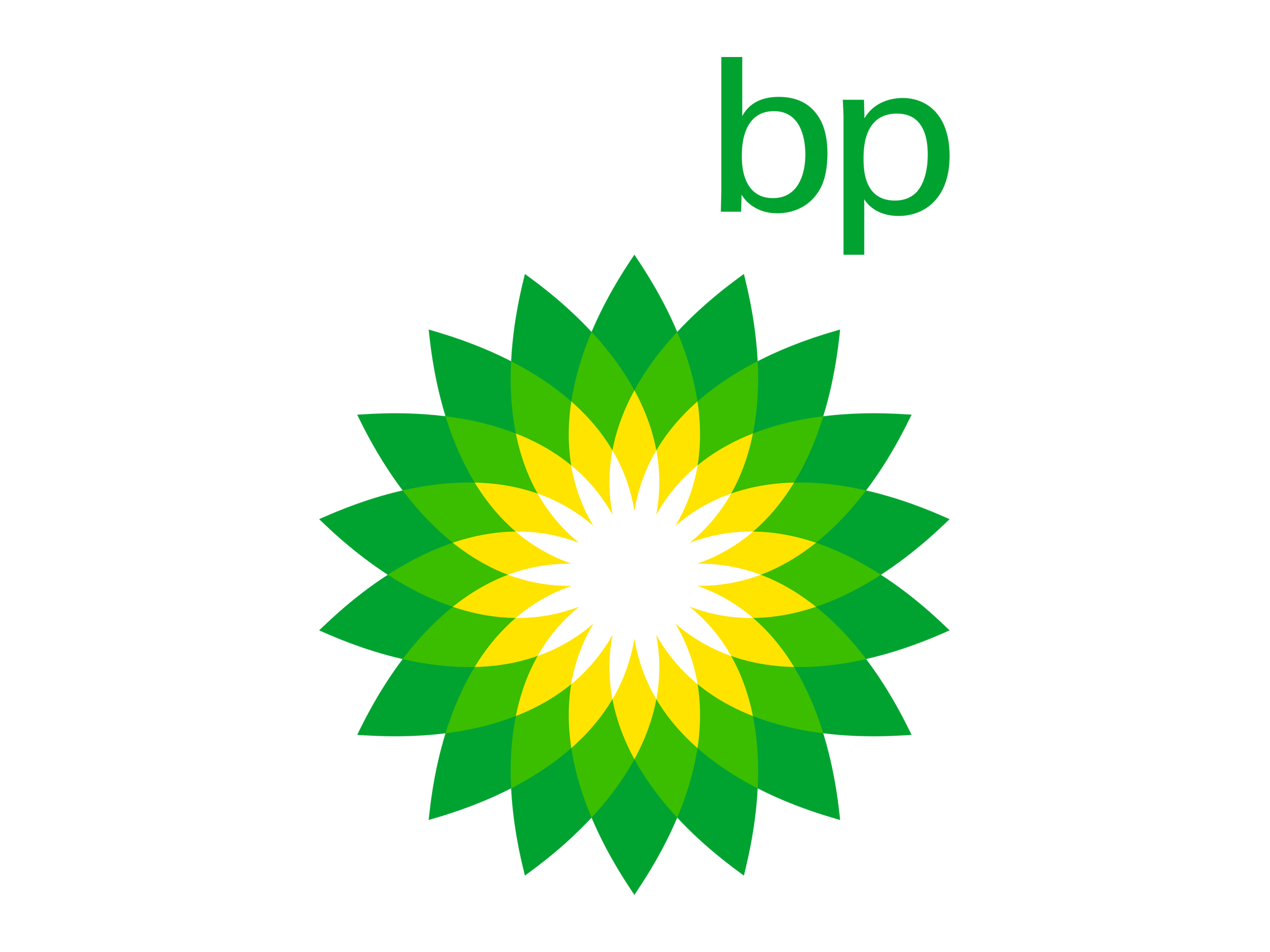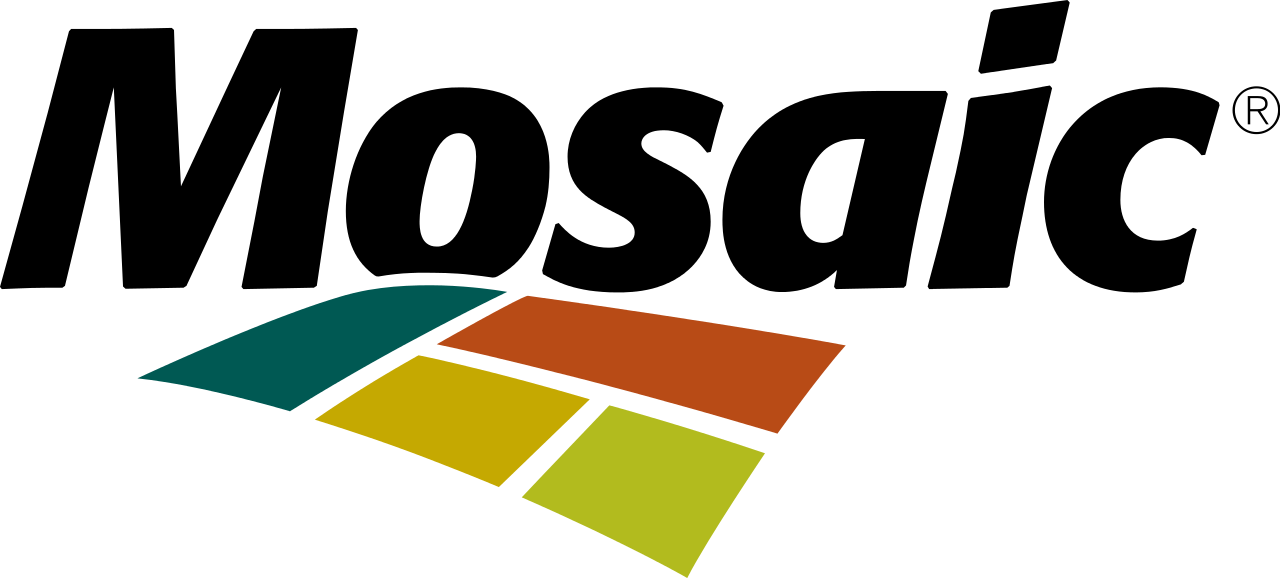Being able to clearly explain a problem, why it happened and the different options to prevent it from occurring is a valuable career skill. A complete problem investigation has several parts that need to be organized to be presented. Our Cause Mapping® investigation template in Microsoft Excel® provides a separate worksheet for each of those parts, including the analysis, along with photographs, diagrams, a timeline, the relevant work processes and, ultimately, the solutions table. Once the investigation is complete and you have your one, organized Excel file containing all of the information that was collected, it can be presented several different ways, depending on your objectives, the magnitude and type of incident, and the group to which you’re presenting.
The Cause Mapping investigation file may consist of 20 different worksheets, but the presentation, like the investigation, should be organized around the three basic problem-solving steps: problem, analysis and solutions. These provide a framework for every incident as well as every investigation presentation. Depending on the situation, there are different ways to present the information from the investigation file. Here are four options:1. Present the Complete Investigation File
You can present directly from the completed Excel file. As you work through the findings, each worksheet can be displayed on the screen, whether in person or remotely. You can also email the file to attendees in advance to talk through the worksheets over the phone.
The Cause Mapping investigation file in Excel provides an opportunity to improve the way organizations communicate detail. One of the benefits of using the Cause Mapping method is the presentation can be done from the same file that was used to conduct the investigation. Microsoft Excel may seem like an unusual choice for presenting an incident, but once people see how the file is organized, they realize its advantages.
2. Create a Packet or Slide Deck
For one reason or another, you may not want to show attendees the entire file. In this case, you can present a condensed version of the complete file with the problem, the analysis and the solutions. But, just because there are three steps doesn’t mean you’re limited to three pages in the packet. There can be a page for the timeline, photos, diagrams and even multiple Cause Map™ diagrams built at different levels of detail if you’d like to show the progression of the investigation. A simple way to name the worksheets for the different phases of cause-and-effect analysis is basic, intermediate (mid-level) and detailed. The basic analysis is usually a 3- to 5-Whys. The intermediate is broken out further, but still fits on one page. This stage of the analysis typically shows two or three different causal paths. And finally, the detailed worksheet is the most in-depth cause-and-effect analysis with evidence and solutions included.
If you’re presenting in-person, you can provide each attendee with this smaller packet of the selected worksheets by holding down the control button and selecting the worksheets you want to print. These selected worksheets can be sent directly to a printer for a stapled, landscape hardcopy, or they can be printed as a PDF and sent out as an electronic copy. The packet is a more compact takeaway for participants.
3. Compile a One-Page Executive Summary
All three of the problem-solving steps can be organized and combined onto one standard, 8.5” x 11” sheet of paper to create an executive summary. Start by making a copy of the mid-level Cause Map diagram and label it, “Exec Summary” within your investigation file. This summary page works as a condensed glimpse of the investigation with the problem definition, a Cause Map diagram with evidence and solution boxes, and a solutions table. The Cause Map diagram in the summary should show the different causal paths (with parallel relationships). To maintain readability on one page, the Map should not exceed 10-12 boxes wide and 4-8 boxes tall. You may consider adding labels to the different sections of the Map to summarize the issue.
This worksheet can be saved as a one-page PDF and distributed to attendees virtually or printed. When presenting, be sure to have the full investigation file open, so you can refer to the more detailed information as questions arise.
4. Make a Poster
You may find it useful to show the full, detailed Cause Map diagram as a poster. It won't necessarily fit or be legible on a standard piece of paper, but you can print it as a poster. To do so, copy the detailed Map worksheet and name the new worksheet, “Poster.” Then, you can paste in the problem, diagrams, photos, timeline and the other investigation pieces you need onto the poster worksheet. You can even show a basic, mid and detailed Cause Map diagram together.
Keep in mind, the poster might be printed on 24-inch or 36-inch paper, so it could print up to 3 or 4 feet tall on a 36-inch wide roll. This means you have a lot more space to print a poster of the entire investigation. Keep in mind, for those less familiar with the Cause Mapping method, you may want to avoid showing the detailed poster first. Start with the basic Map, so they can see how the Cause Mapping logic builds backward, one cause-and-effect relationship at a time. The poster can be shown digitally in Excel or as a PDF, but you may need to look outside of your organization to find a printer that can accommodate the poster-size diagram.
Create a PDF for the Presentation
Each of the four formats can be converted in part or whole into a PDF, allowing for easier printing and sharing. Since some people may not be familiar with the Cause Mapping method or Microsoft Excel, a PDF provides a simple way for someone to click through each page of the investigation.
There are two ways to save a worksheet as a PDF in Microsoft Excel. You can go to “File,” then “Print” and select “Print as PDF” for each individual worksheet, but keep in mind all the margins need to be the same. You can also save as a PDF by holding down the control button and clicking on the worksheets you want to print or save, then printing as a PDF. This way, the comprehensive investigation file remains intact, but the PDF will just be the sheets you picked to save as a PDF separately. In practice, we may send clients the complete file and the summary PDF to cover all their presentation needs.
Of course, we realize some organizations require a specific Word document or PowerPoint format for an incident. Certainly, we encourage you to meet the requirements within your company. Information from the investigation file can easily be pasted into another format, if needed. If you need assistance adjusting your Cause Mapping investigation file to fit your organization’s preferred format, let us know and one of our facilitators will be happy to help set your presentation up for success.
When presenting your Cause Mapping investigation file, it’s critical to consider your audience, so you can better fit their needs in terms of Cause Mapping understanding, how in-depth the analysis should be and their expectations for the presentation. This includes deliverables, action items and even presentation style.
If you’re not already documenting your incidents and presenting your findings in Microsoft Excel with our free Cause Mapping investigation template, we encourage you to experiment with this approach. Compare the method, the amount of time it takes and its findings to what your company is doing now. Contact us if you have any questions as you work through your problem.